Linux GPU Control Application LACT: v0.7.3 released
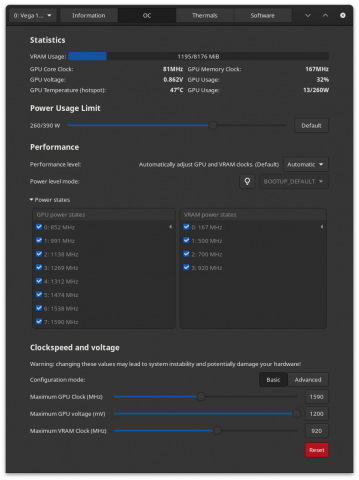
The Linux GPU Control Application LACT has been released in version 0.7.3.
[[0.7.3] - 2025-04-05
Main changes:
Updated charts window! The charts are now fully configurable.
You can set which stats to show on the charts, add/remove charts and drag them around.
You can also add new stats which are not shown by default on the graphs, such as GPU voltage, GPU load percentage or VRAM usage.
It is also now possible to export the historical data to a CSV file.
Screenshot_20250405_094543LACT is now available as a Flatpak package. For now, .flatpak bundles are provided on GitHub releases.
It is planned to be published on Flathub as long as there aren't any concerns during the Flathub review process.
As the LACT daemon needs root access, the Flatpak package comes with a helper script that installs the daemon outside of the sandbox.
The script has been designed in a universal way that should work on every system. But this makes LACT different from typical fully sandboxed Flatpak applications in that it still calls some things on the host. In particular, the setup script is only intended for distributions with systemd.See here for more information about the package.
AMD settings are now applied with workarounds for RDNA3
Overclocking settings are notoriously unreliable on 7000 series cards, and previously certain settings combinations ended up with some settings simply not applying. Thanks to detailed testing done by @positroniumx the settings are now written in a specific order to avoid driver bugs, at least until they are resolved upstream. If you were previously having issues with custom power limits/fan curve/clocks on RDNA3, this should help.
Note: while this has been tested to work correctly on multiple GPU generations, please report if you encounter any regressions for non-RDNA3 GPUs
Embedded database for card names
LACT now includes its own database of GPU AIB names (meaning specific models from board vendors such as Asus, MSI, Sapphire etc, not GPU chips from AMD or Nvidia). This database is used as a fallback for when the model is not found in the system database.
If your card model is shown as "unknown", you can contribute its name to this file.
Emergency config reset via a boot option
If you mess up your overclocking settings beyond repair and confirm them in the UI so they are written to the system config, it is now possible to reset them before booting into the system by specifying the lact-reset boot option. See here for more information.
There are also a few notable smaller changes such as updated socket permissions configuration and fan RPM reporting on Nvidia, see below.
The full changelog is available on the release page.
