Other News about gaming on Linux
Trying to add mods on steam.
Hey all,
I'm new to Linux and currently using Mint. I recently decided to play first STALKER game and wanted to mod it for some QOL things. I have been following guides on how to use steam tinker but hit a wall when trying to update yad to 7.2 or higher. I have been using https://github.com/sonic2kk/steamtinkerlaunch/wiki/Installation to try and get it working, but I'm having a hard time understanding it. Any help would be awesome or maybe another way for me to get mods for this game.
Thanks!
submitted by /u/Harvey2Tall[link] [comments]
MINECRAFT/Issue
Hi, so I found a old post on here from like 3 years ago describing how to get minecraft bedrock on linux. I wanted to play Minecraft Bedrock on linux. It's just easier and better in my situations to use with native controller support.
But, I followed the steps in the old post, went through Flathub or something like that. It uses the Android version of minecraft. Well, everything works great. Except one small detail. My character has ADHD, Autism, or is just on Crack. He likes to jump. Like a lot.
Case and point, I dont have to do anything, just stand there, and he starts jumping. The only way I can get him to stop is by pausing, and unpausing the game. He stops jumping for a minute or two, then goes back to jumping randomly.
I know, I've tried to give him Stimulants, but it doesn't help. Lol Sorry, lame joke.
But, I mean it's not that bad, but it can get aggravating. I assume it's a glitch from the way it's ported. I've tried turning Auto Jump off to see if that might be causing an issue, but its not. I can be walking, jumping, diving, or just standing still, and he will just start jumping.
So I'm just curious if anyone might have a solution to this. Or maybe another way to get minecraft bedrock on linux that might not have this issue. Thanks
submitted by /u/Then-Ad945[link] [comments]
StreamController: A new Linux app for the Elgato Stream Deck
Introducing StreamController a new Linux app for the Elgato Stream Deck with plugin support.
App features- Elegant GTK4 interface
- Plugin support with built-in store
- Multi-deck support
- Wallpaper images & videos
- Screen saver
- Automatic page switching (Gnome & Hyprland)
- Execute commands
- Press hotkeys (X and Wayland)
- Move mouse (X and Wayland)
- Control OBS Studio
- Control your music
- Mix the volume of different applications
- Switch between audio outputs
- Mute your microphone
- Display the current time
- Send network requests
- Stream Deck Original
- Stream Deck Original V2
- Stream Deck Mini
- Stream Deck XL
I might add support for the Stream Deck Plus at a later point. If you need support for it, I highly recommend you check out Boatswain.
NotesStreamController is still in beta and you might run into issues. If you do, please report them on GitHub or on the Discord and I'll fix them as soon possible.
Should you have any plugin suggestions feel free to create your own one (see the wiki) or request them on my Discord.
Please note that using background videos may lead to an increase in memory usage.
Images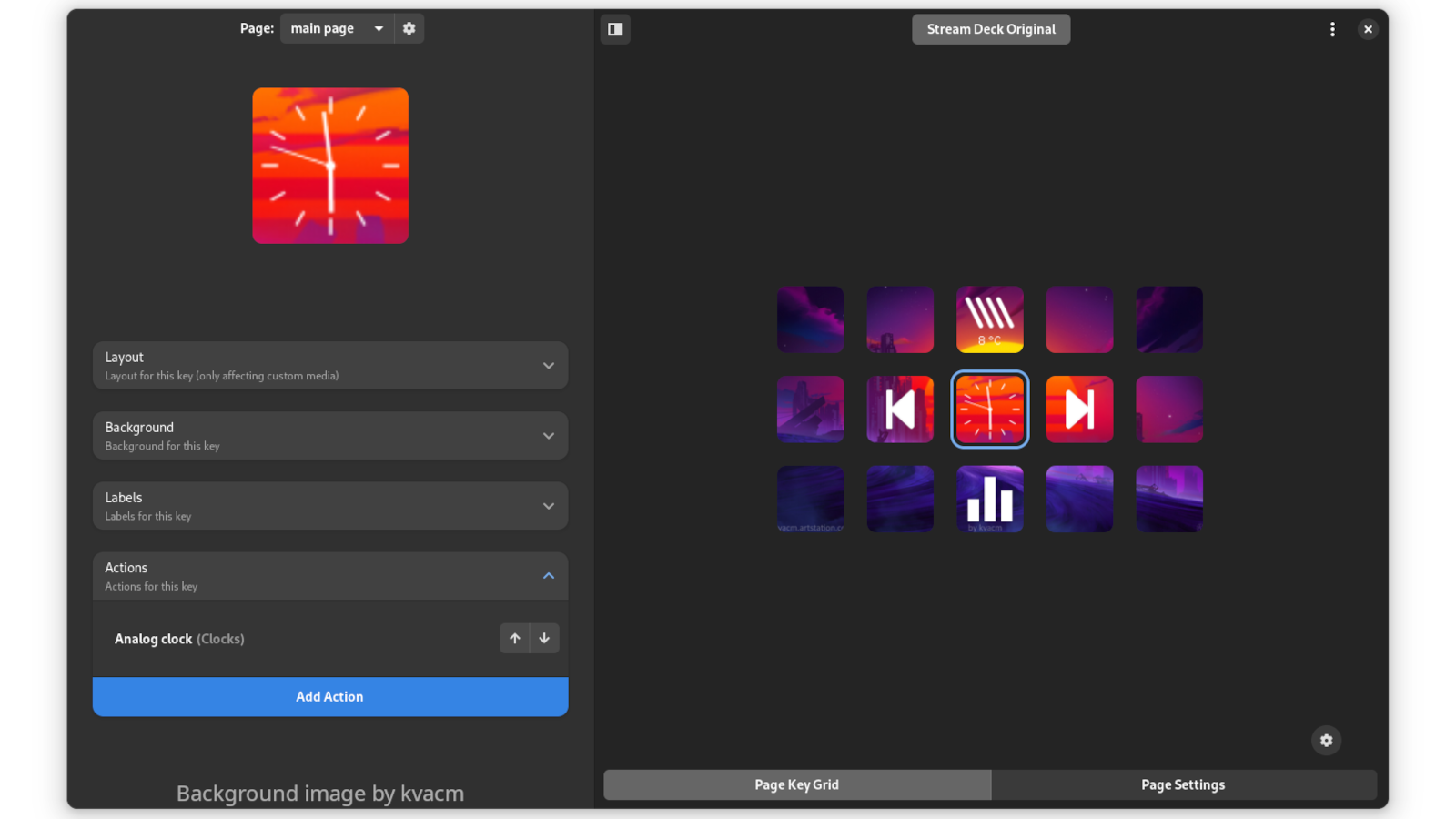 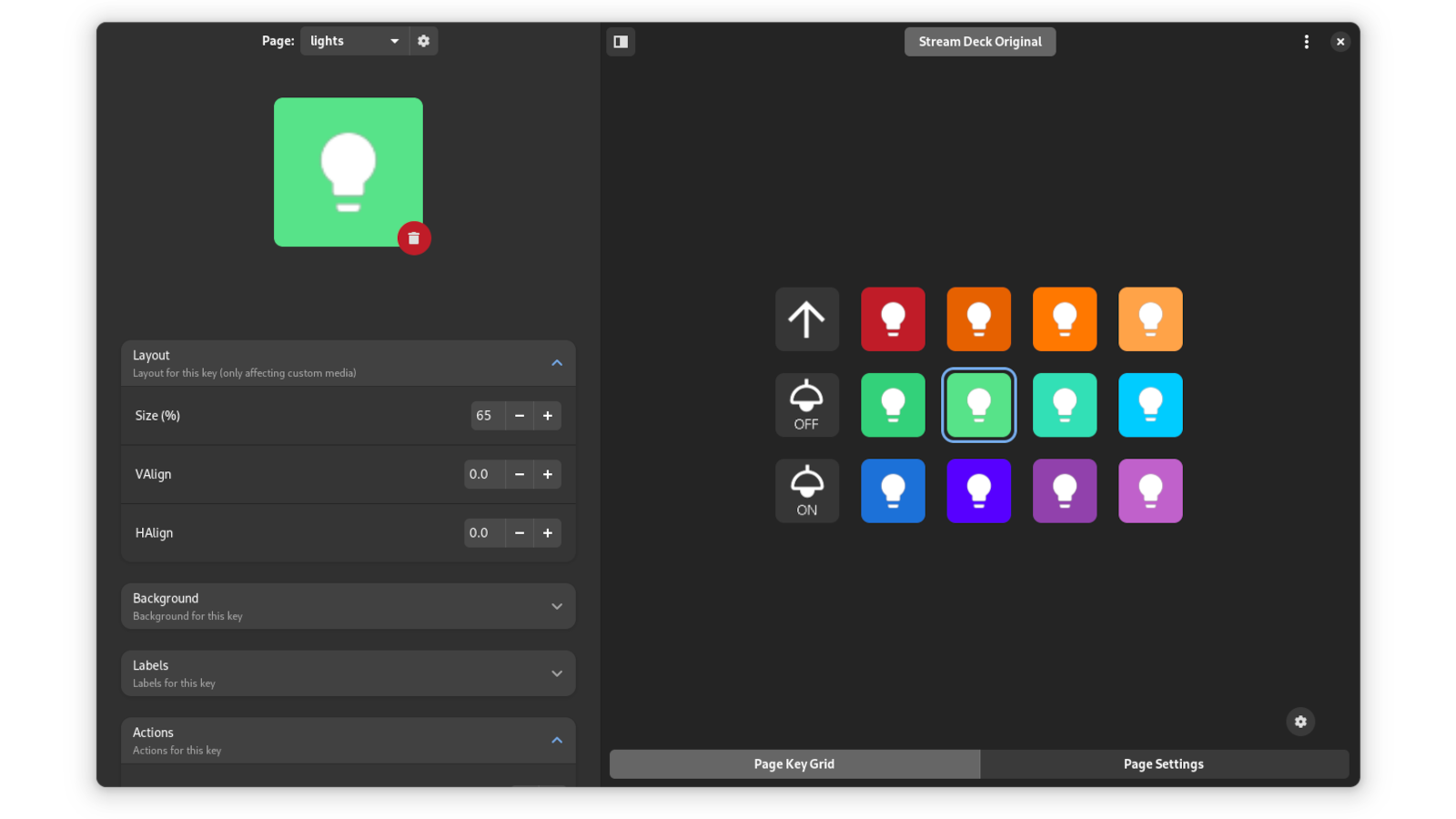 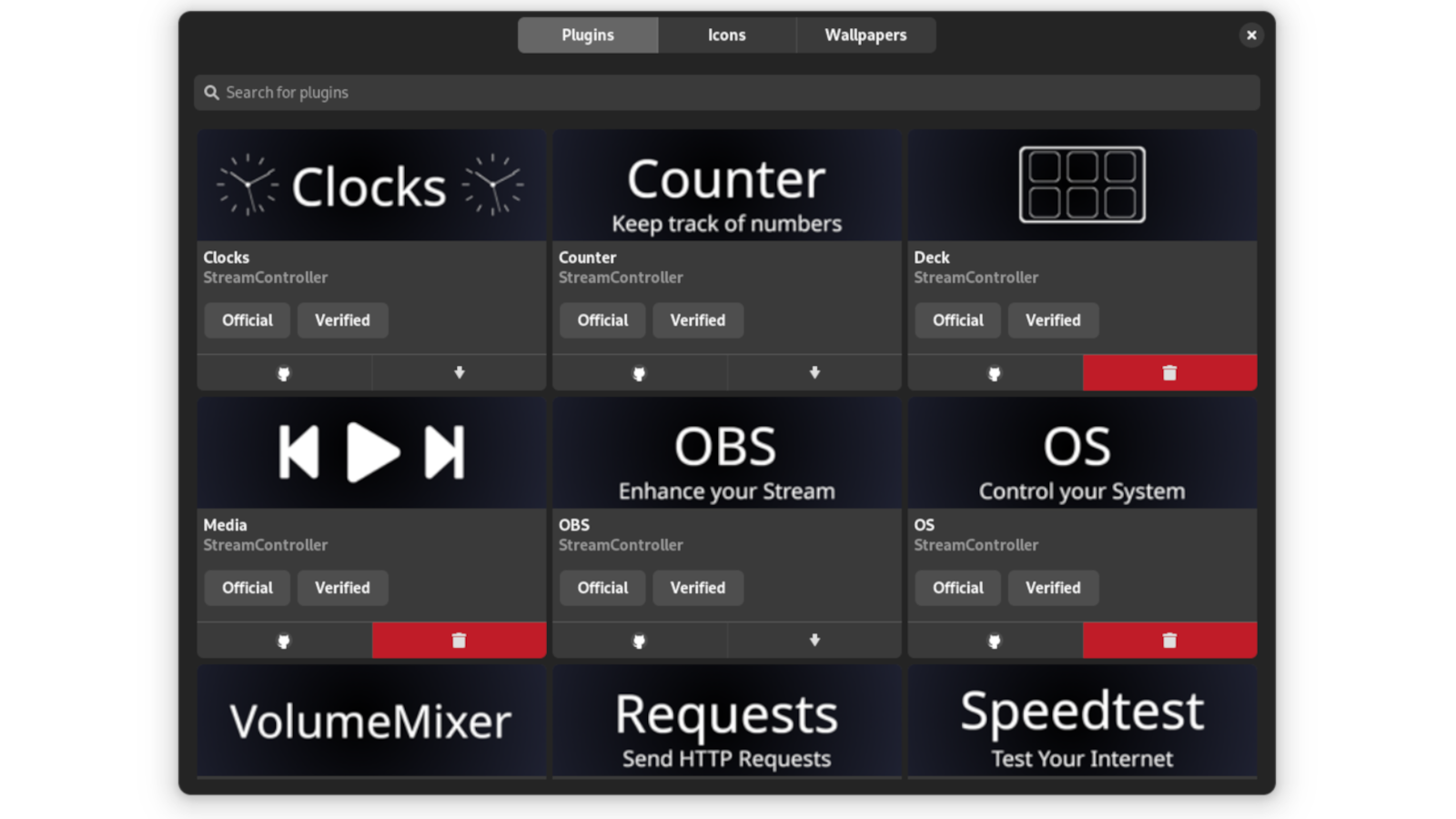
LinksFlathub - Github - Wiki - Website - Discord
Enhance your setup today with StreamController and unlock a whole new level of integrations for your Elgato Stream Deck on Linux 🙃.
submitted by /u/Core447[link] [comments]
Red Hat harasses hyprland developer, bans hyprland from freedesktop
https://blog.vaxry.net/articles/2024-fdo-and-redhat
https://blog.vaxry.net/articles/2024-fdo-and-redhat2
submitted by /u/BlueGoliath[link] [comments]
Linux continues to be above 4% on the desktop
What is the Linux scene like in Russia
I know Microsoft stopped distributing windows 10 and 11 to Russia because of what’s going on currently. I just know a lot of people in Russia are pc players (csgo,dota2,WoT and etc), how do pc players in Russia go about this? Is the Linux scene growing over there?
submitted by /u/night9dgeCS[link] [comments]
Over 20 classic SNK titles just released on GOG
Explicit GPU Synchronization for Xwayland now merged
Building a Retro Linux Gaming Computer Part 41: The Worm Turns
ESO, Lutris, Standalone Installer, to get Launcher to start
https://lutris.net/games/the-elder-scrolls-online/
After Lutris has installed the Standalone version and you have copied the certs, it still will not launch.
I had to go to /drive_c/Program Files (x86)/Zenimax Online/Launcher/ and extract the Bethesda.net_Launcher.zip to that same folder. Launcher might not launch first time either. In that same folder you have ProgramData. Delete that folder and try again. This is what worked for me.
submitted by /u/BigHeadTonyT[link] [comments]
'Explicit GPU Synchronization for DRI3, Present, and Xwayland' merged into XOrg
A niche case in which I could make a game work only on linux, a dumb little story
I have a pretty old laptop that I use for work and to play some games on the go here and there, I've had it since 2017. The laptop is a lenovo ideapad y700 with a 960m and an I7-6700hq that just refuses to die so it kinda has pretty big emotional value at this point lol.
I was traveling a couple of months ago and decided to give Granblue Fantasy Relink a go since It was a dx11 game and it seemed like it could run at an aceptable level on low graphics but it turns out the game wouldn't render properly and crash on cutscenes. At the time I did some investigation and saw different reports of similar problems but nothing conclusive so I gave it up, "no biggie I'll just play it on desktop".
A couple of months later, I had some free time so god knows why I decided that the most fun thing to do with my time was to do some testing and investigate why the game wouldn't render properly on my old laptop. After searching through many different sources and trying some stuff with dxvk(on windows) I finally realized why the game wasn't rendering properly and I felt pretty stupid. The game ran on dx feature level 11_1, this card supports up to 11_0.
It was literally the first thing I should have checked on the logs but on my defense every game that requires a specific feature level usually makes a check at launch and straight up tells you if you dont meet the requirement so I kinda assumed that wasn't the problem.
I laughed it off satisfied to at least know the answer and...wait, I Dual boot on this laptop, dxvk doesn't work with this game on windows(at least on this specific system, renders most stuff invisible) but maybe it will work on linux? I remember hearing a similar story of a guy making a game run on incompatible old hardware through proton but didn't quite remember which game it was, I was too curious so I had to try...
I boot into pop os, download the game, set it up with proton-ge and...it works
The only way I could make this game work on this very specific system was to run it on linux. Let me tell you, 30-40 fps on a game on 1280x720 never felt quite this good.
The way this game handles resolution and graphical settings is pretty limited as in that it doesn't seem to make that much of a diference as other games so while it sounds like a lot of effort for a shitty experience I found it to be quite playable and good to do some chill farming on the go. That said I've been playing games for way to long now so I guess I dont give a shit about low framerates when it was pretty much the standard at some time so maybe someone tries this and hates it lol.
I wanted to share this since even if I doubt this will be relevant to anyone being such a niche case on a system that is super old, I found the experience and the fact that I can only play this game on the go on linux to be pretty funny and interesting overall :)
submitted by /u/xKoc0[link] [comments]
Linux gaming on NVIDIA as of 2024 : True suffering
Here is a quick preview of hell if you're stuck with a NVIDIA GPU like me.
Desktop system specs:
- QQLS CPU 16GB ram + iGPU UHD 630 + RTX 2080 8GB
- Ubuntu 23.10 with default GNOME
- If you only game at 1080p60, use iGPU as primary, and NVIDIA GPU as render offload, work out of the box in Ubuntu Wayland and you also have iGPU hardware acceleration + decoding in Firefox--> You're welcome to heaven (thanks Mesa & Intel)
- Now if you game at 4K 60Hz or 1440p 144Hz, and your iGPU has no DisplayPort, then you left with using NVIDIA GPU as primary --> You're at hell
+ Wayland: 535 & 545 Nvidia Driver: Wayland GNOME don't even load after login (black screen). Manually installing 550 driver and now you can use Wayland GNOME, but most games and apps (VSCode,Steam,...) will just flicker non stop. Anytime your PC wake from sleep, the whole GNOME will bugged out with missing texts and UI elements. Some games behave well (War Thunder native VK) that you actually have proper Vsync and perfect frame pacing, but others just flicker non stop. Using Gamescope will not fix this issue either.
+ X11: literally any drivers (535,545,550) behave the same. Most games such as Dota 2 (native VK) you have to manually disable Flipping in nvidia-settings or you gonna get horrible frame pacing. Vsync doesn't work properly, without or with Flipping enable, no matter what settings i tried or Gamescope.
+ 535,545: buggy drivers that even in X11 you cannot set fan speed, and fullscreen games take like 5s to alt-tab ! 550 allow you to set fan speed even in Wayland.
+ You can have hardware acceleration and decoding in Firefox with NVIDIA but you have to use the .deb version Firefox + manually compiling nvidia-vaapi-driver. Somehow the Firefox experience both in Wayland and X11 is like heaven compared to gaming. And the native Ubuntu Videos app also have NVDEC hardware decoding after nvidia-vaapi-driver installed.
In conclusion: which way do you want to suffer with NVIDIA ? Choose Wayland if you want your productivity as low as possible (and hope your games doesn't flicker), choose X11 if gaming it's not your focus and you can stand the screen tearing
submitted by /u/Beneficial_Common683[link] [comments]
I'm back and finally staying
Previously, I didn't have the best experience with Linux, as the games and software I normally used gave me trouble back then (probably 4 or 5 years ago). But last week, I had to revive an old all-in-one HP PC for a relative so her grandchild could do basic tasks like browsing the internet and opening office files. That PC was so old that I thought the only way this kid could have a decent experience would be with Mint and XFCE. So far, it looks good. But then, the itch to try Linux again on my PC started. I was hesitant due to my previous experiences, and you can see some comments that are not even that old where I complain that it wasn't for me.
I started looking again for distros, and I decided to check out Fedora. I shrank my partition for Windows, but I used a different app since Windows was only allowing me to shrink it by 3GB. Then everything got messed up; my PC ended up in a boot loop. I don't know if there was a way to fix it, but since I already had Fedora on a USB, I decided to just go the easy route and wipe the SSD and install Fedora.
First of all, I love how clean it is. Even the PC with Mint XFCE had some useless apps that I consider bloatware, but Fedora is just clean. Then, I tried Star Citizen. It required some tinkering, but now it's running, albeit with the same performance as in Windows, since I only have 16GB of DDR4 RAM at 2400MHz. So it's not like Linux can perform miracles, right? Well, actually, I'm testing Cyberpunk at high settings with some ray tracing, and no joke, I got 73 FPS instead of the 57 average in Windows. So thanks to that, I'm finally sticking with Linux.
I will try to install Windows since I used to play Valorant with some friends, and they are asking me to install Windows on a new partition so they can play ranked games with me. Additionally, I need Windows for FL Studio. Yes, I tried it with Wine, but I use MIDI, and it will be way easier to achieve low latency on Windows. Since I'm installing it anyway, I will use FL there.
But I can say I'm finally happy with Linux and will continue to use it. Cheers to everyone that works to make it easier to use it as a daily driver and play games on it.
submitted by /u/TheUtgardian[link] [comments]
The next big thing for Nvidia gaming on Linux is Ultra Low Latency (ULL)
With explicit sync being generally available to the public this May, the only thing that's keeping me from playing games competitively on Linux under Wayland is the lack of Ultra low latenxy mode.
I have opened a discussion thread for those who are interested to see the progress: https://github.com/NVIDIA/open-gpu-kernel-modules/discussions/620
submitted by /u/developomp[link] [comments]
Steam on Chromebook Linux help
I have successfully downloaded Linux onto my hp Chromebook 14 and installed Steam. The only problem is when I launch Steam, the app will not show anything, leaving a black screen. It does pull open tabs if my mouse is over certain areas, but other than that it doesn't show anything. Going through the steam website, I can run games on my Chromebook.
I've also just installed Linux and have never used Steam before.
Does anyone have any solution for fixing my blank screen problem?
Any help is extremely appreciated!
[link] [comments]
Play League of Legends on Ubuntu
This is the 1st time I install Ubuntu on my laptop switching from windows and I can't get to play the game. I'm aware of the Vanguard issue.
Laptop:model: Dell Inc. Latitude E6530
Memory: 8.0 GiB
processor: Intel® Core™ i7-3720QM CPU @ 2.60GHz × 8
Graphic cards:
Intel Corporation 3rd Gen Core processor Graphics Controller (rev 09)
NVIDIA Corporation GF108GLM [NVS 5200M] (rev a1)
Linux:Ubuntu 22.04.4 LTS
Game FPS: (20 - 26) on Heroic Games LauncherI tried to enable GameMode and use dedicated graphics card options but didn't help.
Bottles:the client works but when I press Play button the game doesn't show up.
Lutris:Installation from the website didn't work so I installed the game from the .exe file I downloaded. The client opens but when I click play I get a message "leagueclient.exe not responding" or nothing happens.
Is there a way to increase the FPS for Heroic Games Launcher method? Is someone able to play the game with alternative way?
submitted by /u/Not_Real_1[link] [comments]
Double inputs in Typing of the dead under wine
Hi, having a strange issue playing typing of the dead. As its a game about typing accuracy this is unacceptable and makes the game unplayable.
When pressing the shift key and a letter, and then quickly releasing the keys together I get a capital letter and its lowercase form. Same with the number row, if I press the shift key to make an exclamation mark, I'll also get the number 1 when I release the keys. (Making a capital 'A' actually outputs 'Aa' or typing '!' becomes '!1'.)
If I release the letter first and wait a second and release the shift key, I do not get the second output and it works as expected. However this also makes playing the game pointless.
submitted by /u/I_enjoy_pastery[link] [comments]
